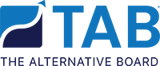PowerPoint is a key communication tool for businesses today. The presentation platform is a versatile tool that allows users to create slide decks and readily share information in a cohesive, packaged way. It is estimated that there are more than 500 million global PowerPoint users and 30 million PowerPoint presentations created daily. While PowerPoint is certainly ubiquitous, using the platform might actually harm your brand more than it helps it. You see, the not-so-well-kept secret about PowerPoint is that a lot of presentations look pretty rough and almost embarrassingly unprofessional. Sure, you are a business owner, so nobody also expects you to be a high-end designer. But that doesn’t mean your audience still won’t make assumptions about your company and brand based on what they are seeing on the presentation screen.
And it makes sense. If polished marketing presentations reflect well on a business and attract customers, poorly constructed slide decks certainly can have the opposite effect. The good news is that with very little time and effort, you can drastically improve the quality of your next PowerPoint presentation.
But first, let’s look at a three very common mistakes novice PowerPoint creators make:
Blurry or Irrelevant Images.
Unless you are delivering a presentation about Big Foot or the first moon landing, there is no reason to include blurry images in your next PowerPoint. Poor-quality images demonstrate a lack of professionalism and care.
Too Much Text.
We have all seen those slides that are densely packed with so many words that nobody will ever-ever read. It is important to understand that PowerPoint presentations should act as a visual guide, not as a thesis paper. Including too many words on your slide will also inevitably result in text that is too small for the human eye to read.
Spinning Objects.
While PowerPoint animations and transitions can look pretty awesome, they can also lean toward cheesy, particularly if used excessively. Just because you can make an object shake or twirl or explode doesn’t mean you should. Remember, professional polish is key to a great presentation.
Five Easy Steps to a Better PowerPoint Presentation
Now that we know what not to do, let’s talk about some easy ways that business owners – or anyone really – can up their PowerPoint game and make those presentations stand out in a good way.
1. Choose a Classy Font & Use It Consistently.
There is no place for Comic Sans in a professional presentation. Period. Find an appropriate font that suits your brand and use it exclusively throughout your slide deck. Many fonts come in families, which means you might use a bolder version for your headings and a more standard version for your bullet points or text.
2. Use Words as Cues.
One reason that presentations get bogged down in words is that creators are including verbatim what they want to speak out loud. This is the wrong approach. Bullet points should act as reminders or headings for the subject you want to discuss rather than the entirety of your speech.
3. Keep It Short.
If you’ve ever sat through an 80-slide PowerPoint, you know how mind-numbing long presentations can be. Former Apple Fellow Guy Kawasaki created what he termed the 10-20-30 Rule for PowerPoints which states that a presentation should consist of 10 slides or less, never last longer than 20 minutes, and use a minimum font size of 30. While keeping it to 10 slides might not always be possible, remember less is more.
4. Think Simple & Clean.
The more complicated and noisier the presentation, the more it reflects poorly on your business and brand. Make sure to maintain plenty of whitespace, use consistent alignment, and don’t load too many images onto a single slide.
5. Go Bigger & Bolder.
Here is a great little design tip. Replace the mishmash of multiple images on a slide with one strong, bold photo. Then enlarge it so that it takes up around one-third of the screen. Let it spill off the edge of the slide. This allows the viewer’s eye to remain focused on and visually interested in the slide. And it also looks really cool and professional.
As a business owner, nobody expects you to be a master PowerPoint designer. But with very little effort, your presentations can shine a more polished light on your brand.